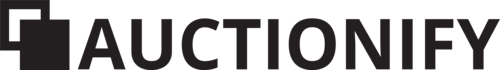To promote and establish one’s own brand, having one’s own Amazon store can be a very good option. Anyone who sells their own registered brand – or wants to build such a brand – can open such a store. That is why the Amazon store is also called a brand store or brand store. By opening such a store, one is offered numerous opportunities. But what is an Amazon Store anyway? What advantages does it offer over other stores of this kind? And how do I set up my own Amazon Store?
An Amazon Store – what is it?
Having your own store on the Amazon marketplace gives you many opportunities to present your own products on the gigantic platform. Such a store is created directly on the Amazon page and is structured like a small website. It is also possible to create several subpages in order to optimize one’s own online business according to one’s own preferences. However, among other things, prepared building blocks must be used, which in turn must be populated with their own texts and images.
Set up Amazon store – what requirements must be met?
One of the basic requirements for opening an Amazon store is to call a registered trademark one’s own. After this trademark has been registered, it must still be registered and accepted via the “Amazon Brand Registry”. After all this is done, the creation of the Amazon store can be started. If you want to sell several brands on this platform, it is also possible to open several Amazon stores.
The terms “Amazon FBA” or “FBA Shop” are often used in this context. This abbreviation stands for “Fulfillment by Amazon”. All merchants who are listed with the U.S. shipping giant and offer goods or services can sell their products. A separate store on this platform is also referred to as an “FBA Shop”. Amazon sellers are free to send the goods to the customer without any detours or to leave these steps to the Amazon shipping service.
However, in order to be able to use the reach of the gigantic online platform, there is another prerequisite that must be met. And that is to pay Amazon sales fees. This means that a seller initially pays a flat shipping fee per item sold. The amount of this fee depends on the storage location, the item type and the weight of the product. To be able to calculate the fees exactly, the shipping fee calculator of Amazon can be used. A storage fee must also be paid. This finances the storage space required for the company’s own products in the logistics center. The price depends logically on the required storage space.
Advantages of an Amazon store
Opening your own brand store can definitely be worthwhile and brings the following advantages:
– Expanded traffic sources
– Individual content
– Better rankings
– Advertising for own brand
– Better product listing
Become a retailer step by step with your own Amazon store
The advantages of having your own store on the largest platform for online commerce are therefore numerous. If you now also meet the basic requirements for this, you can quickly become a retailer on the Internet with relatively little effort by creating your Amazon Store.
Step 1 – Open Store Builder
First, you need an Amazon seller account so that you can register with your own brand store on the Amazon website. After that you click on “Merchant Store” and then on “Manage Stores”. Here there is an overview of the brands that can be created for one’s own store. Through “Create/Edit Store” one now gets to the Store Builder.
Step 2 – Store settings
Now certain settings have to be made in the store. Especially important is the input of the brand display name. After that, a brand logo can also be uploaded to better market the store.
Step 3 – Create a homepage
A homepage for the Amazon store has to be created. In advance, the website itself needs a meta description, which will later be used for all subpages. For an Amazon store, three crucial contents should not be missing:
– Marquee – for brand history and category.
– Showcase – the exhibition/presentation of flagship products
– Product grid – for a simple presentation of own items
Step 4 – Create page structure
Set up the website according to a structure. For example, think about how many subpages there should be or what purpose they should serve.
Step 5 – Designing the site
After a page structure has been chosen, the website now needs to be designed. With appropriate texts, images, videos, etc.
Conclusion
You don’t have to be a professional to create an Amazon store. However, some time and effort should be invested – especially when it comes to the content. After that, the development of the store should be closely monitored. Well-placed advertisements could help to increase sales. As you can see, setting up such a store on the Amazon marketplace does not require investing money or much effort in advance – which can be of high value, especially for budding businessmen.
Image: https://pixabay.com/de/photos/e-commerce-einkaufen-kreditkarte-2607114/
[werbung]