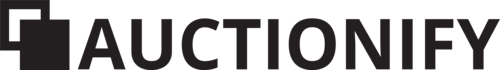We offer you two options for creating your ad. Both variants are similar, but our generator is equipped with additional features and of course free of charge. We’ll explain the differences and why you should use the generator most of the time
Advertisement generator
The new generator automatically delivers your ad after entering some information and supplies it with tags in our system. The system writes you the complete text and also makes screenshots and a price proposal. So you can also find your web project in the search. This is not possible with the standard method. You can also change the suggested text and images at the end. So you don’t have to take these. The ad generator is completely free.
Text creation using a text generator
With the help of about 10 questions you can describe your web project with us. The answers to these 10 questions about the reason for your sale, turnover, etc. help us to create a running text for you, which you can then edit and use as an advertisement. This saves you typing.
No more image uploads
In the second step you enter your url and our bot will automatically take a screenshot of your website. You can use this directly as the cover picture of your ad. So you don’t have to upload any more pictures.
Receive price proposal
With the help of 5 questions we will suggest a price for your web project. This is based on ours Price calculator and is now directly involved in the advertising process.
Of course these are only suggestions and you can change the text, price and pictures at the end!
Create directly
In this method you will get a blank form. Here you can enter your text and then manually assign tags. If you don’t, we won’t be able to include you in the search, as we don’t have any information about your project. We only recommend this for very individual web projects.
[werbung] [fotolia]