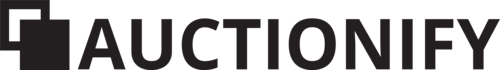In today’s digital world we live in, slow loading times are probably one of the most annoying things we come across every now and then.
Especially when you are trying to generate a lot of traffic on your WordPress site, such a problem can have fatal consequences. That’s why we’ve collected some tips and tricks here on how you can increase the loading speed of a WordPress site.
Why is it worth optimizing the loading time?
Although we use the Internet all the time and everywhere, there are still many areas in this country in which the connection has significant weaknesses. Even mobile there are often a number of connection problems or use with limited data volume. Even if you are not the cause of these obstacles, you are usually the one who suffers. Because the more difficult it is to access your homepage, the longer it takes to load or the higher the abandonment rate, the fewer users will see your page. Conversely, that ultimately means fewer customers. This leads to less word-of-mouth, less revenue, fewer opportunities to optimize your website’s loading time, and so on. A vicious circle and nothing that makes you successful. As you can see, there is hardly any way around wanting to increase the loading speed of a WordPress site.
How exactly you do this is explained here.
How can I increase the loading speed of a WordPress site?
The most important aspect to be able to increase the loading speed of a WordPress site is to focus on the large areas instead of fixing small problem areas that hardly have an impact on the optimization. Therefore, we are now introducing you to the decisive parameters:
The right hoster
A fast hoster is essential when it comes to increasing the loading speed of a WordPress site. Because if you work with a bad hoster, all further optimizations are usually pointless. When looking for the right product, you should therefore pay particular attention to technical details, such as the type of built-in processors, the size of the main memory and the number of customers per server.
Reduce type 404 error messages
Incorrect settings on plugins can sometimes lead to an image, a Javascript or a CSS file appearing referenced in the source text but ultimately not being generated. As a result, the server cannot find the file requested by the browser. Since many such obstacle files are often superfluous, the problem usually does not show up either in the layout of the homepage or in the use of various functions, but requires a separate search.
Speed up WordPress themes
WordPress themes are a great invention for the individual structure of your website. On the other hand, they are often one of the main reasons for slow loading times.
Providers such as Minimal Themes have developed variants especially for this purpose, which are specially designed to optimize loading times.
For a more individual adaptation, however, you need a sound background knowledge.
Customize images and plug-ins
Often times, reducing the image size is at the expense of quality. This need not be. Try to use images in suitable formats so that automatic cropping is not necessary. You can’t say in general what size your graphics should be. As a rule, however, it is advisable to use images in the 50 to 100 KB format. Background images are usually compatible up to a size of 250 KB, but should never be larger than 500 KB. The best possible format should be JPG, PNG or GIF.
But also plug-ins are often a popular toy of website operators. Any additional extra will also slow down the loading time of your page. So think carefully about which plug-ins you and your customers can benefit from and which functions you can part with. Such an extra might be tempting, but it won’t do you or your site visitors any benefit if it prevents your site from connecting.
Conclusion
There are many ways to optimize the loading time of your page. In addition to tools from the browser, you can also use external services such as pingdom or GTmetrix. Google also offers an optimization aid with Page Speed Insights.
But before you use one of these options or change something on your website, you should think carefully about the cost-benefit ratio. Are some changes worth eliminating other functions and does an optimization actually have the desired effect? Only when you have precise ideas and an implementation plan does it make sense to tackle such a project.
Buy or sell a WordPress web project on Projektify
If you are just beginning your part-time self-employment or if your web project is slowly growing over your head, you’ve come to the right place. As a free platform for buying and selling web projects of all kinds, we offer you professional help on all matters relating to this topic Make money online . Have a look around on our site or get here directly to the purchase advertisements . If you want to sell your project, then it can be done this way to create an advertisement .
Did you like this post? Then support Projektify eV and its members with a voluntary donation or simply by one Click on one of the banners of our advertising partners. Many Thanks!
[werbung] [fotolia]