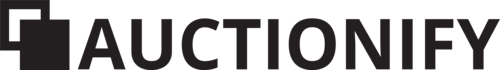When it comes to monetizing a website and thus making money on the Internet, Google AdSense is often the method of choice. In the following lines we would like to explain what AdSense is, how it works and how you can use it for your website.
“What is AdSense anyway?”
Google AdSense is, so to speak, the counterpart to Google AdWords, i.e. those advertisements that are displayed to you on numerous websites – for example in the form of advertising banners. In short: With AdSense you make money, with AdWords you spend money (to attract visitors to the website). You can find out how to use AdSense on your website in the following step-by-step guide. If not all of your questions are answered, read our other articles on the topics “ AdSense ” and “ earn money on the Internet “.
Earning money with AdSense: this is how it works
Step 1: Before you can start making money with AdSense, you have to do it first to register . If you already have a Gmail account or use another Google product, this is quick and easy. However, after registration, it can still take two or three days for Google to activate your account.
Step 2: As soon as everything is ready, you can create ads in your Google AdSense account. To do this, click on “My Ads” on the left side of your dashboard.> Content> My Ads, then click “New Ad Unit”. You will now be asked what type of AdSense ad you would like to implement on your website. You can choose between text and display ads, in-feed ads and in-article ads.
Step 3: If you choose an ad format, you only need to set the size of the ad (we recommend responsive ads that optimize themselves in size) and adapt the color of the ad to your website. Then, by clicking on Save and Retrieve Code, you will receive a code that you insert at the point where the AdSense advertisement should appear later. Depending on which CMS you use, there are also different plugins that support you when integrating AdSense codes.
Did you like this post? Then support Projektify eV and its members with a voluntary donation or simply by one Click on one of the banners of our advertising partners. Many Thanks!
[werbung] [fotolia]