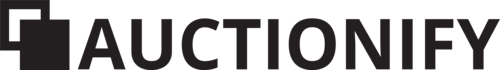You bought a web project and are now trying to find out how the move should work? In this article, we will explain how you can move your new web project using the example of WordPress.
Sometimes it’s because the old web host provider has become unreliable, another provider has a better deal, or it’s just time for something new. There are many reasons why it can make sense to move a web project. Since this should best be done according to a structured process, we have briefly summarized all the important points for moving a WordPress site.
Moving a web project – 5-step plan for changing the provider of your WordPress site
In order for the move of your WordPress site to a new web host provider to go smoothly, it is important that you take a few essential measures. Our 5-step plan explains exactly what these are and what you have to do.
Step 1: create a backup
Creating a backup always offers you security in the event of problems. This can especially be the case if you have little experience in changing source codes and working with databases.
WordPress provides the BackUpWordPress plug-in specifically for this purpose. With the help of this extension, a backup copy of your site will be made available to you by email or as a download. So you don’t have to worry about losing your files in an emergency.
Step 2: Export the MySQL database
In order to transfer all the content of your WordPress site, you first have to enter the MySQL database. You can usually find this via the phpMyAdmin application. There you can use the “Export” tab to transfer your data as an sql file.
Please note, however, that this can sometimes take a little longer with large databases and insufficient hardware.
Step 3: Take the WordPress files with you
If you want to move your web project, you should take your WordPress files with you along with everything else. In other words, all of the themes, plug-ins and co. Belonging to your site. All you have to do is switch to the server via FTP client with your associated access. You can then cache all WordPress files on an external hard drive or on your computer so that you can reinstall them with your new provider.
Step 4: Connect files with the new hoster
So that your WordPress site can connect to the new server in the future and determine your account, you have to open the access data specified in the config.php file in the WordPress folder. There you can change the user and password as well as the address to the database in order to connect your data with the new hoster.
Step 5: relocate WordPress site
You have now reached the final step. Only now can you move your web project. With the help of the FTP access you can now copy your WordPress folder to the root directory of the new web host provider.
You will then find an empty WordPress installation on the URL to the blog, into which you now have to transfer the contents of your MySQL database. To do this, go to the phpMyAdmin application again. There you can use the “Import” tab to transfer your data. Again, this process can take some time.
If you are done, the move of your web project was successful. Nevertheless, you should initially keep the externally secured WordPress folder and the saved SQL file for some time, as losses can occur every now and then. With this additional measure, however, you don’t have to worry.
Web projects on Projektify
Do you want to move your web project or are you interested in the topic?
Class! Maybe you are also the proud owner of one WordPress site and our article could give you some important information. At Projektify you are exactly right for something like that! Just like when you choose the Acquisition of your own online company interested. However, if you haven’t found the right web project yet, then take a look at our advertisements. You will surely find something here.
As experts in the field of buying and selling web projects, we also offer you a free platform on our website to advertise a sales offer for your web project. Just click here if you want to find out more.
Did you like this post? Then support Projektify eV and its members with a voluntary donation or simply by one Click on one of the banners of our advertising partners. Many Thanks!
[werbung] [fotolia]